2017-12-12 03:18:48 -05:00
|
|
|
|
# PicGo
|
2017-11-27 19:21:12 -05:00
|
|
|
|
|
2017-12-12 03:18:48 -05:00
|
|
|
|
> 图片上传+管理新体验
|
2017-12-23 07:06:44 -05:00
|
|
|
|
|
2017-12-12 03:18:48 -05:00
|
|
|
|
<p align="center">
|
2017-12-12 04:21:12 -05:00
|
|
|
|
<img src="https://user-images.githubusercontent.com/12621342/33876119-85a5148e-df5f-11e7-8843-46224e595d52.png" alt="">
|
2017-12-12 03:18:48 -05:00
|
|
|
|
</p>
|
|
|
|
|
|
<p align="center">
|
|
|
|
|
|
<a href="https://github.com/feross/standard">
|
|
|
|
|
|
<img src="https://img.shields.io/badge/code%20style-standard-green.svg?style=flat-square" alt="">
|
|
|
|
|
|
</a>
|
2017-12-23 07:06:44 -05:00
|
|
|
|
<a href="https://travis-ci.org/Molunerfinn/PicGo/builds">
|
|
|
|
|
|
<img src="https://img.shields.io/travis/Molunerfinn/PicGo.svg?style=flat-square" alt="">
|
|
|
|
|
|
</a>
|
|
|
|
|
|
<a href="https://github.com/Molunerfinn/PicGo/releases">
|
|
|
|
|
|
<img src="https://img.shields.io/github/downloads/Molunerfinn/PicGo/total.svg?style=flat-square" alt="">
|
|
|
|
|
|
</a>
|
|
|
|
|
|
<a href="https://github.com/Molunerfinn/PicGo/releases/latest">
|
|
|
|
|
|
<img src="https://img.shields.io/github/release/Molunerfinn/PicGo.svg?style=flat-square" alt="">
|
|
|
|
|
|
</a>
|
2017-12-12 03:18:48 -05:00
|
|
|
|
</p>
|
2017-11-27 19:21:12 -05:00
|
|
|
|
|
2017-12-23 07:06:44 -05:00
|
|
|
|
## 应用说明
|
2017-12-20 22:28:20 -05:00
|
|
|
|
|
2018-07-24 12:04:14 -04:00
|
|
|
|
**PicGo在上传图片之后自动会将图片链接复制到你的剪贴板里,可选5种复制的链接格式。**
|
|
|
|
|
|
|
2018-07-10 23:19:47 -04:00
|
|
|
|
PicGo目前支持了
|
2017-12-20 22:28:20 -05:00
|
|
|
|
|
2018-07-10 23:19:47 -04:00
|
|
|
|
- `微博图床` v1.0
|
|
|
|
|
|
- `七牛图床` v1.0
|
|
|
|
|
|
- `腾讯云COS v4\v5版本` v1.1 & v1.5.0
|
|
|
|
|
|
- `又拍云` v1.2.0
|
|
|
|
|
|
- `GitHub` v1.5.0
|
|
|
|
|
|
- `SM.MS` v1.5.1
|
|
|
|
|
|
- `阿里云OSS` v1.6.0
|
|
|
|
|
|
- `Imgur` v1.6.0
|
2017-12-20 22:28:20 -05:00
|
|
|
|
|
2018-07-10 23:19:47 -04:00
|
|
|
|
未来将不增加默认的图床支持。待PicGo v2.0出来后你可以自行开发第三方图床插件。
|
|
|
|
|
|
|
|
|
|
|
|
支持macOS、windows 64位(>= v1.3.1),linux(>= v1.6.0)。
|
|
|
|
|
|
|
2018-07-24 12:04:14 -04:00
|
|
|
|
支持快捷键`command+shift+p`(macOS)或者`control+shift+p`(windows\linux)用以支持快捷上传剪贴板里的图片(第一张)。PicGo v1.4.0版本及以上支持自定义快捷键,使用方法见[配置手册](https://github.com/Molunerfinn/PicGo/wiki/%E8%AF%A6%E7%BB%86%E7%AA%97%E5%8F%A3%E7%9A%84%E4%BD%BF%E7%94%A8#%E8%87%AA%E5%AE%9A%E4%B9%89%E5%BF%AB%E6%8D%B7%E9%94%AE)。
|
2018-07-10 23:19:47 -04:00
|
|
|
|
|
2018-07-24 12:04:14 -04:00
|
|
|
|
**如果第一次使用,请参考应用使用[手册](https://github.com/Molunerfinn/PicGo/wiki)。遇到问题了还可以看看[FAQ](https://github.com/Molunerfinn/PicGo/blob/dev/FAQ.md)以及被关闭的[issues](https://github.com/Molunerfinn/PicGo/issues?q=is%3Aissue+is%3Aclosed)。**
|
2018-01-16 01:51:53 -05:00
|
|
|
|
|
2018-07-11 04:15:27 -04:00
|
|
|
|
点击此处下载[应用](https://github.com/Molunerfinn/PicGo/releases),macOS用户请下载最新版本的`dmg`文件,windows用户请下载最新版本的`exe`文件,linux用户请下载`AppImage`文件。**如果是国内用户下载github release文件速度很慢的话,推荐使用[Free Download Manager](http://www.freedownloadmanager.org/download.htm)来下载,速度会快。**
|
2017-12-20 22:28:20 -05:00
|
|
|
|
|
2018-05-25 22:34:04 -04:00
|
|
|
|
开发进度可以查看[Projects](https://github.com/Molunerfinn/PicGo/projects),会同步更新开发进度。
|
|
|
|
|
|
|
2017-12-23 07:06:44 -05:00
|
|
|
|

|
2017-12-12 03:18:48 -05:00
|
|
|
|
|
2017-12-23 07:06:44 -05:00
|
|
|
|
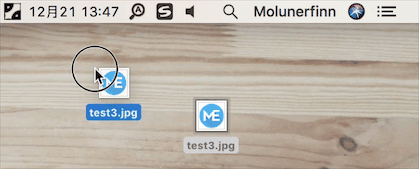
|
2017-12-12 03:18:48 -05:00
|
|
|
|
|
2017-12-23 07:20:30 -05:00
|
|
|
|
## 开发说明
|
|
|
|
|
|
|
2018-01-10 03:51:09 -05:00
|
|
|
|
> 目前仅针对Mac、Windows。Linux平台并未测试。
|
2017-12-23 07:20:30 -05:00
|
|
|
|
|
|
|
|
|
|
如果你想要学习、开发、修改或自行构建PicGo,可以依照下面的指示:
|
|
|
|
|
|
|
2018-05-23 08:33:02 -04:00
|
|
|
|
> 如果想学习Electron-vue的开发,可以查看我写的系列教程——[Electron-vue开发实战](https://molunerfinn.com/tags/Electron-vue/)
|
|
|
|
|
|
|
2017-12-23 07:20:30 -05:00
|
|
|
|
1. 你需要有node、git环境。需要了解npm的相关知识。
|
|
|
|
|
|
2. `git clone https://github.com/Molunerfinn/PicGo.git` 并进入项目
|
|
|
|
|
|
3. `npm install` 下载依赖
|
2018-01-10 03:51:09 -05:00
|
|
|
|
4. Mac需要有Xcode环境,Windows需要有VS环境。
|
2017-12-23 07:20:30 -05:00
|
|
|
|
|
|
|
|
|
|
### 开发模式
|
|
|
|
|
|
|
|
|
|
|
|
输入`npm run dev`进入开发模式,开发模式具有热重载特性。不过需要注意的是,开发模式不稳定,会有进程崩溃的情况。此时需要:
|
|
|
|
|
|
|
|
|
|
|
|
```bash
|
|
|
|
|
|
ctrl+c # 退出开发模式
|
|
|
|
|
|
npm run dev # 重新进入开发模式
|
|
|
|
|
|
```
|
|
|
|
|
|
|
|
|
|
|
|
### 生产模式
|
|
|
|
|
|
|
|
|
|
|
|
如果你需要自行构建,可以`npm run build`开始进行构建。构建成功后,会在`build`目录里出现构建成功的相应安装文件。
|
|
|
|
|
|
|
|
|
|
|
|
**注意**:如果你的网络环境不太好,可能会出现`electron-builder`下载`electron`二进制文件失败的情况。这个时候需要在`npm run build`之前指定一下`electron`的源为国内源:
|
|
|
|
|
|
|
|
|
|
|
|
```bash
|
|
|
|
|
|
export ELECTRON_MIRROR="https://npm.taobao.org/mirrors/electron/"
|
|
|
|
|
|
npm run build
|
|
|
|
|
|
```
|
|
|
|
|
|
|
|
|
|
|
|
只需第一次构建的时候指定一下国内源即可。后续构建不需要特地指定。二进制文件下载在`~/.electron/`目录下。如果想要更新`electron`构建版本,可以删除`~/.electron/`目录,然后重新运行上一步,让`electron-builder`去下载最新的`electron`二进制文件。
|
|
|
|
|
|
|
|
|
|
|
|
## 赞助
|
2017-12-19 21:26:19 -05:00
|
|
|
|
|
2018-07-24 12:04:14 -04:00
|
|
|
|
如果你喜欢PicGo并且它对你确实有帮助,欢迎给我打赏一杯咖啡哈~
|
2017-12-19 21:26:19 -05:00
|
|
|
|
|
|
|
|
|
|
支付宝:
|
|
|
|
|
|
|
|
|
|
|
|

|
|
|
|
|
|
|
|
|
|
|
|
微信:
|
|
|
|
|
|
|
|
|
|
|
|

|
|
|
|
|
|
|
2017-12-12 03:18:48 -05:00
|
|
|
|
## License
|
|
|
|
|
|
|
|
|
|
|
|
[MIT](http://opensource.org/licenses/MIT)
|
|
|
|
|
|
|
|
|
|
|
|
Copyright (c) 2017 Molunerfinn
|