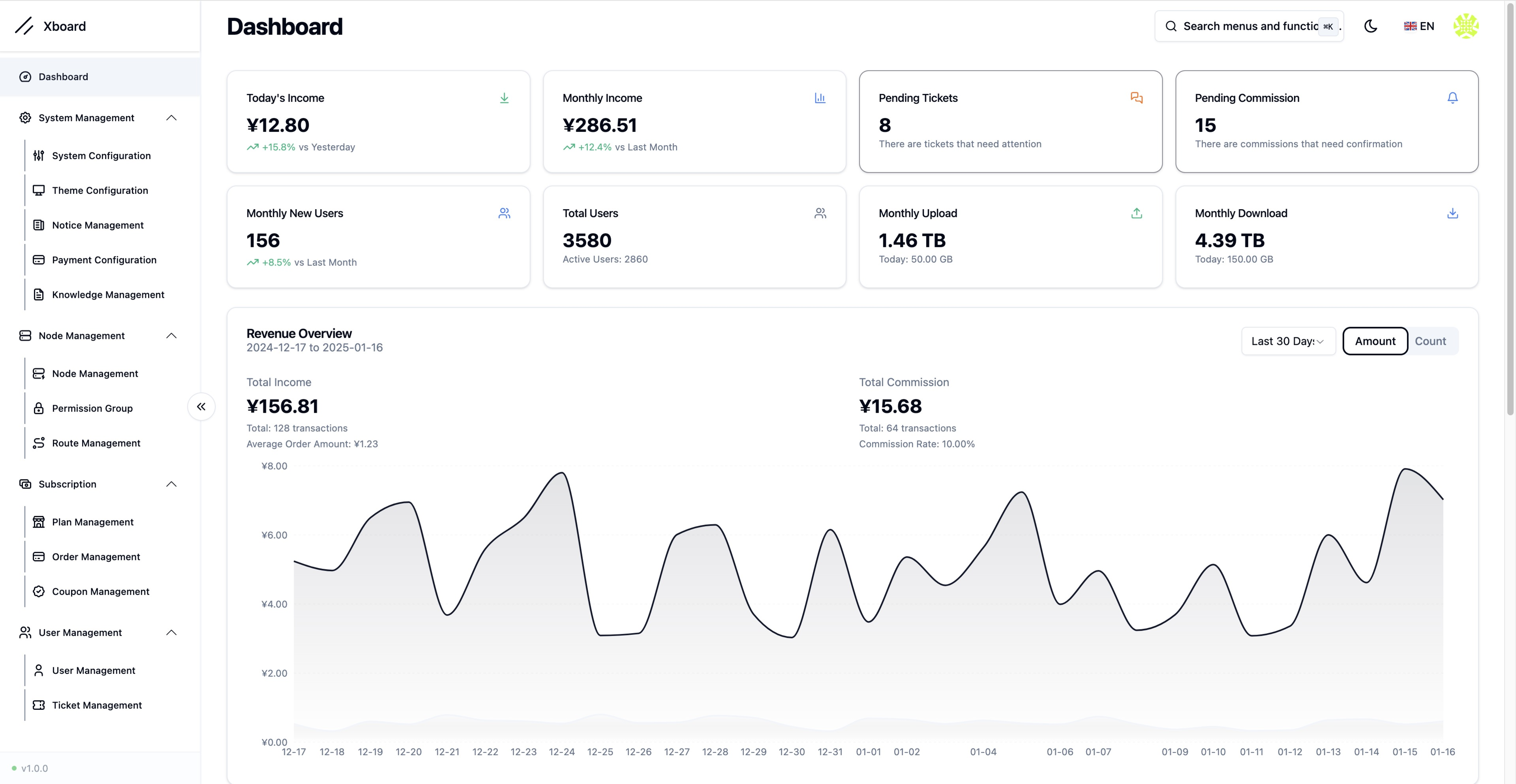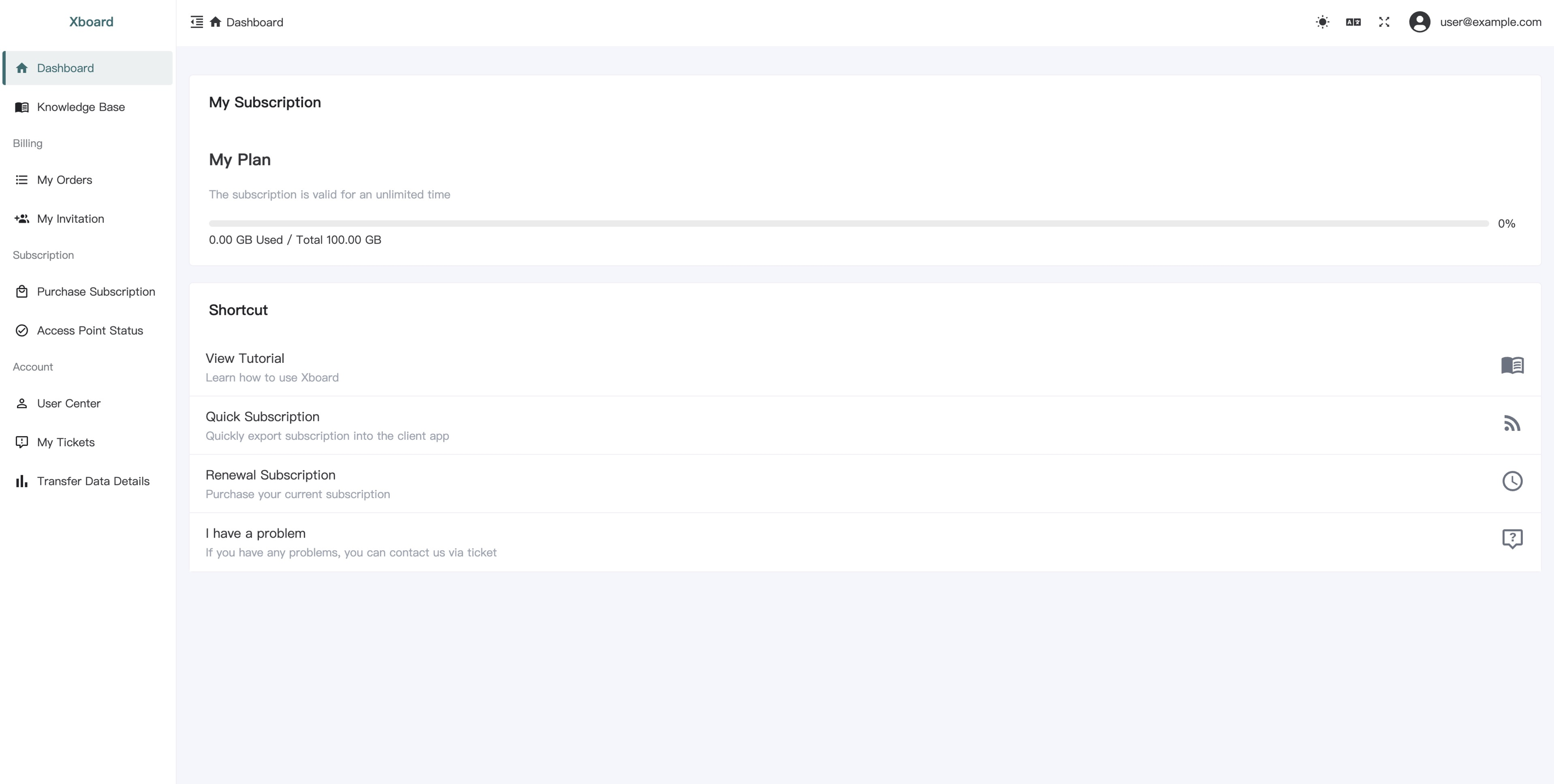mirror of
https://github.com/cedar2025/Xboard.git
synced 2025-01-22 10:38:14 -05:00
基于V2board二次开发支持新协议新特性的高性能面板
| .docker | ||
| .github | ||
| app | ||
| bootstrap | ||
| config | ||
| database | ||
| docs | ||
| library | ||
| patches | ||
| public | ||
| resources | ||
| routes | ||
| storage | ||
| theme | ||
| .dockerignore | ||
| .editorconfig | ||
| .env.example | ||
| .gitattributes | ||
| .gitignore | ||
| artisan | ||
| compose.sample.yaml | ||
| composer.json | ||
| Dockerfile | ||
| init.sh | ||
| LICENSE | ||
| package.json | ||
| README_CN.md | ||
| README.md | ||
| update.sh | ||
Xboard
English | 简体中文
📖 Introduction
Xboard is a modern panel system built on Laravel 11, focusing on providing a clean and efficient user experience.
✨ Features
- 🚀 Built with Laravel 11 + Octane for significant performance gains
- 🎨 Redesigned admin interface (React + Shadcn UI)
- 📱 Modern user frontend (Vue3 + TypeScript)
- 🐳 Ready-to-use Docker deployment solution
- 🎯 Optimized system architecture for better maintainability
🚀 Quick Start
git clone -b compose --depth 1 https://github.com/cedar2025/Xboard && \
cd Xboard && \
docker compose run -it --rm \
-e ENABLE_SQLITE=true \
-e ENABLE_REDIS=true \
-e ADMIN_ACCOUNT=admin@demo.com \
web php artisan xboard:install && \
docker compose up -d
After installation, visit: http://SERVER_IP:7001
⚠️ Make sure to save the admin credentials shown during installation
📚 Documentation
Deployment Guides
- Deploy with 1Panel
- Deploy with Docker Compose
- Deploy with aaPanel
- Deploy with aaPanel + Docker (Recommended)
Migration Guides
- Migrate from v2board dev
- Migrate from v2board 1.7.4
- Migrate from v2board 1.7.3
- Migrate from v2board wyx2685
🛠️ Tech Stack
- Backend: Laravel 11 + Octane
- Admin Panel: React + Shadcn UI + TailwindCSS
- User Frontend: Vue3 + TypeScript + NaiveUI
- Deployment: Docker + Docker Compose
- Caching: Redis + Octane Cache
📷 Preview
⚠️ Disclaimer
This project is for learning and communication purposes only. Users are responsible for any consequences of using this project.
🔔 Important Notes
- Restart required after modifying admin path:
docker compose restart
- For aaPanel installations, restart the Octane daemon process
🤝 Contributing
Issues and Pull Requests are welcome to help improve the project.