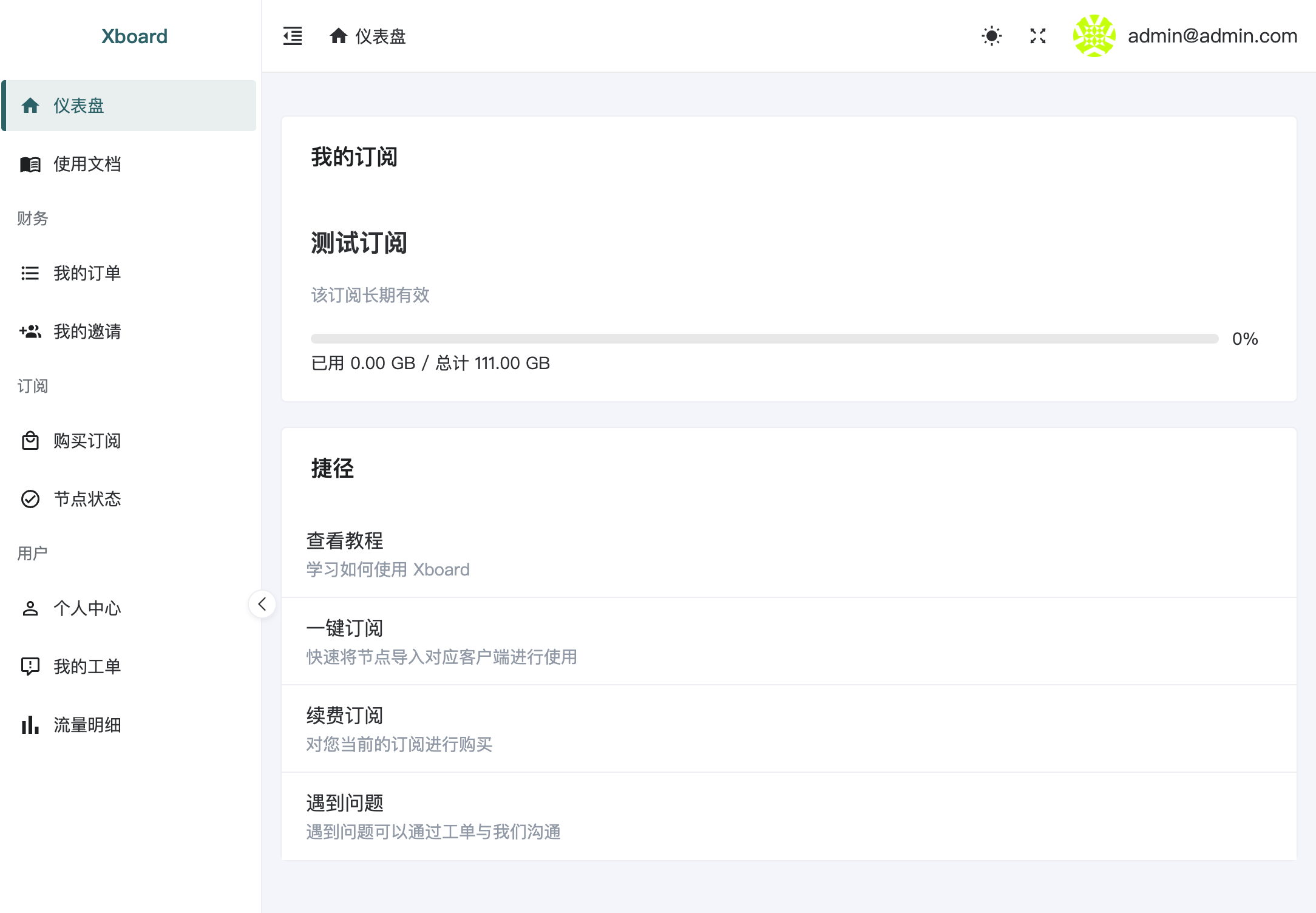mirror of
https://github.com/cedar2025/Xboard.git
synced 2025-01-22 18:48:14 -05:00
2.6 KiB
2.6 KiB
Xboard New
About Xboard
Xboard New is a panel system based on Xboard's secondary development, featuring a rewritten admin interface and optimized system architecture to improve maintainability.
Disclaimer
This project is personally developed and maintained. I do not guarantee any availability or take responsibility for any consequences of using this software.
Features
- Upgraded to Laravel 11
- Added Octane support
- Rebuilt admin interface using React + Shadcn UI + TailwindCSS
- Rebuilt user frontend using Vue3 + TypeScript + NaiveUI + Unocss + Pinia
- Using Docker Compose as containerization deployment tool
- Using Docker as containerization tool
- Restructured theme management with theme upload support and active theme exposure
- Using Octane Cache for settings caching
- Optimized system architecture for better maintainability
System Requirements
- PHP 8.2+
- Composer
- MySQL 5.7+
- Redis
- Laravel
- Octane
Quick Start
Deploy and experience Xboard quickly using the following commands (based on Docker + SQLite):
git clone -b compose-new --depth 1 https://github.com/cedar2025/Xboard && \
cd Xboard && \
docker compose run -it --rm \
-e ENABLE_SQLITE=true \
-e ENABLE_REDIS=true \
-e ADMIN_ACCOUNT=admin@demo.com \
web php artisan xboard:install && \
docker compose up -d
After installation, visit http://SERVER_IP:7001
Note: Admin credentials will be displayed during installation, make sure to save them.
Preview
Documentation
Installation
Migration
- v2board dev Migration
- v2board 1.7.4 Migration
- v2board 1.7.3 Migration
- v2board wyx2685 Migration
- Config Migration
Development
Note
Modifying admin path requires restart to take effect:
docker compose restart
For aapanel installations, restart the webman daemon process