mirror of
https://github.com/nezhahq/nezha.git
synced 2025-01-22 20:58:14 -05:00
75 lines
2.5 KiB
Markdown
75 lines
2.5 KiB
Markdown
# 哪吒面板
|
||
|
||
服务期状态监控,被动接收,极省资源 128M 小鸡也能装 Agent(非 node-exporter 那种主动拉取的方式。)
|
||
|
||
| 哪吒面板 | 首页截图1 | 首页截图2 |
|
||
| ---- | ---- | ---- |
|
||
|  |  | 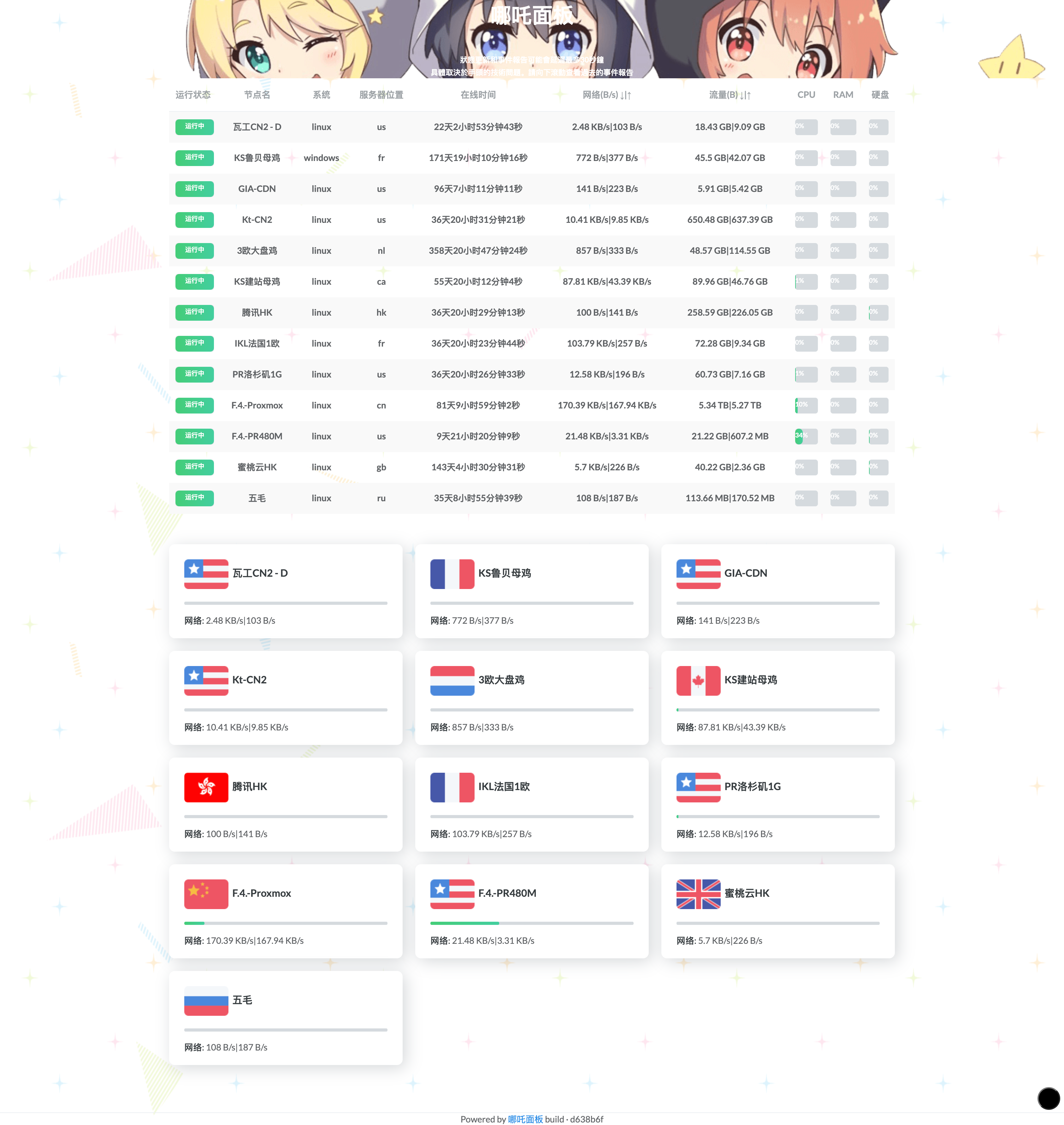 |
|
||
|
||
## 一键脚本
|
||
|
||
- 海外:
|
||
|
||
```shell
|
||
curl -L https://raw.githubusercontent.com/naiba/nezha/master/script/install.sh -o nezha.sh && chmod +x nezha.sh
|
||
sudo ./nezha.sh
|
||
```
|
||
|
||
- 国内加速:
|
||
|
||
```shell
|
||
curl -L https://raw.staticdn.net/naiba/nezha/master/script/install.sh -o nezha.sh && chmod +x nezha.sh
|
||
sudo ./nezha.sh
|
||
```
|
||
|
||
## 常见问题
|
||
|
||
### 启用 HTTPS
|
||
|
||
使用宝塔反代或者上CDN,建议 Agent配置 跟 访问管理面板 使用不同的域名,这样管理面板使用的域名可以直接套CDN,Agent配置的域名是解析管理面板IP使用的,也方便后面管理面板迁移(如果你使用IP,后面IP更换了,需要修改每个agent,就麻烦了)
|
||
|
||
### 数据备份恢复
|
||
|
||
数据储存在 `/opt/nezha` 文件夹中,迁移数据时打包这个文件夹,到新环境解压。然后执行一键脚本安装即可
|
||
|
||
### 反代配置
|
||
|
||
使用反向代理时需要针对 `/ws` 路径的 WebSocket 进行特别配置以支持实时更新服务器状态。
|
||
|
||
- Nginx(宝塔):在你的 nginx 配置文件中加入以下代码
|
||
|
||
```nginx
|
||
server{
|
||
|
||
#server_name blablabla...
|
||
|
||
location /ws {
|
||
proxy_pass http://ip:站点访问端口;
|
||
proxy_http_version 1.1;
|
||
proxy_set_header Upgrade $http_upgrade;
|
||
proxy_set_header Connection "Upgrade";
|
||
proxy_set_header Host $host;
|
||
}
|
||
|
||
#其他的 location blablabla...
|
||
}
|
||
```
|
||
|
||
- CaddyServer v1(v2无需特别配置)
|
||
|
||
```Caddyfile
|
||
proxy /ws http://ip:8008 {
|
||
websocket
|
||
}
|
||
```
|
||
## 系统设计
|
||
|
||
C/S 采用 gRPC 通信,客户端通过添加主机生成的单独 Token 上报监控信息。因为不会做成多用户的,上报信息会储存到内存中,暂不提供历史数据统计。
|
||
|
||
- 首次连接:上报基本信息(系统、CPU基本信息),后面管理员可从客户端主动拉取更新。
|
||
- 监控上报:每隔 3s 向服务器上报系统信息
|
||
|
||
## 社区文章
|
||
|
||
- [哪吒面板:小鸡们的最佳探针](https://www.zhujizixun.com/2843.html) *(已过时)*
|